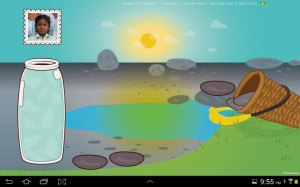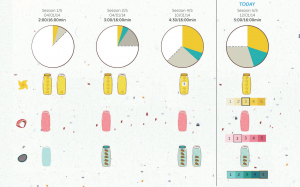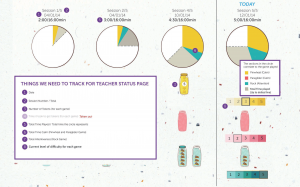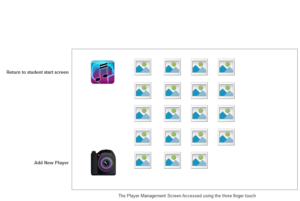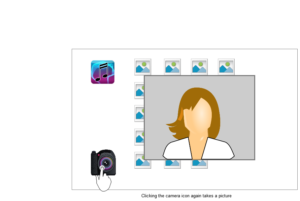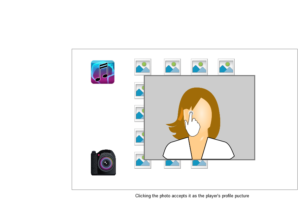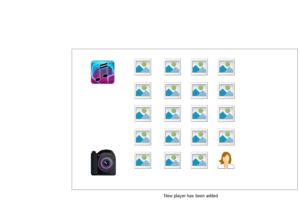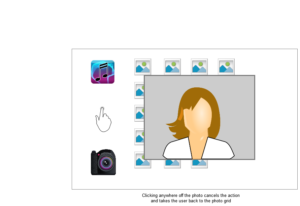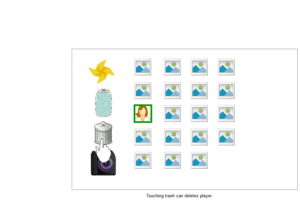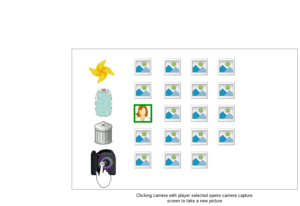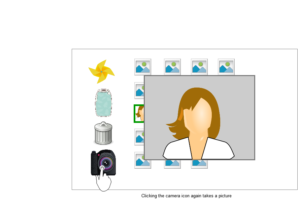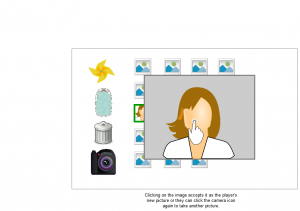The Mind-Full Tablets Games project is comprised of a set of three games developed to assist young children in the development of affect-regulation skills. To help children learn and practice, and help the staff monitor their progress our team led by Alissa Antle, PhD developed a series of affect regulation games on an Android tablet controlled by neurofeedback. Neurofeedback training systems monitor a child’s brain wave state (e.g. alpha & beta waves) through a simple headset that contains sensing hardware. This data is used to control visual aspects in simple games, which provide visual feedback to the child about their brain (and body) state and motivation to change it. Each game is built around a physical game or activity in which the child has to moderate their body state to play. In this way children immediately know how to play the digital version. For example, to cause a pinwheel to spin on the tablet screen, a child can breathe deeply and blow out gently to move their mind and body into a relaxed state, which in turn cause the digital pinwheel to spin. Using simple, familiar games implemented on a tablet motivates children to repetitively practice, which improves their ability to self-regulate. So far, we have built games to improve relaxation (decrease anxiety) and to improve focused attention.
In order to get EEG readings from the player the Neurosky Mindwave Mobile headset is used. The headset provides a reading of both the relaxation and concentration states of the wearer.
Game Stills
The system is comprised of three games: a pinwheel game, a paraglider game, and a rock game. The first two games require the player to achieve a relaxed state of mind in order to spin the pinwheel or land a paraglider respectively. The rock game requires the user to focus their attention in order to levitate rocks.
Mockup
The Teacher Review Screen allows for the monitoring of student progress over time. The images below show a mockup of the screen as well as a description of the various elements and functionality on the page.
App Navigation Map |
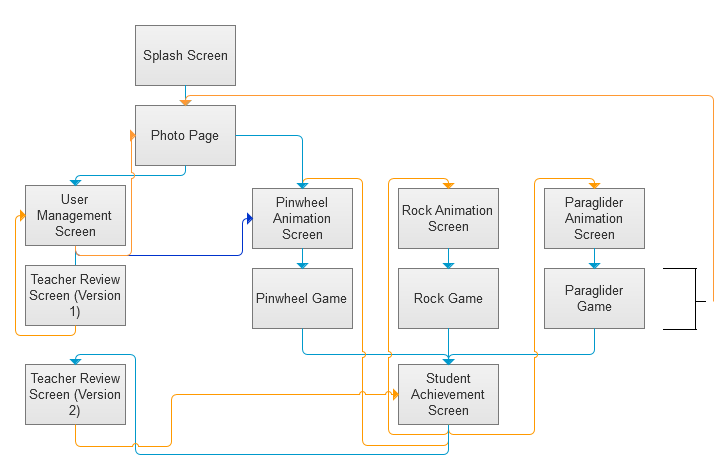 |